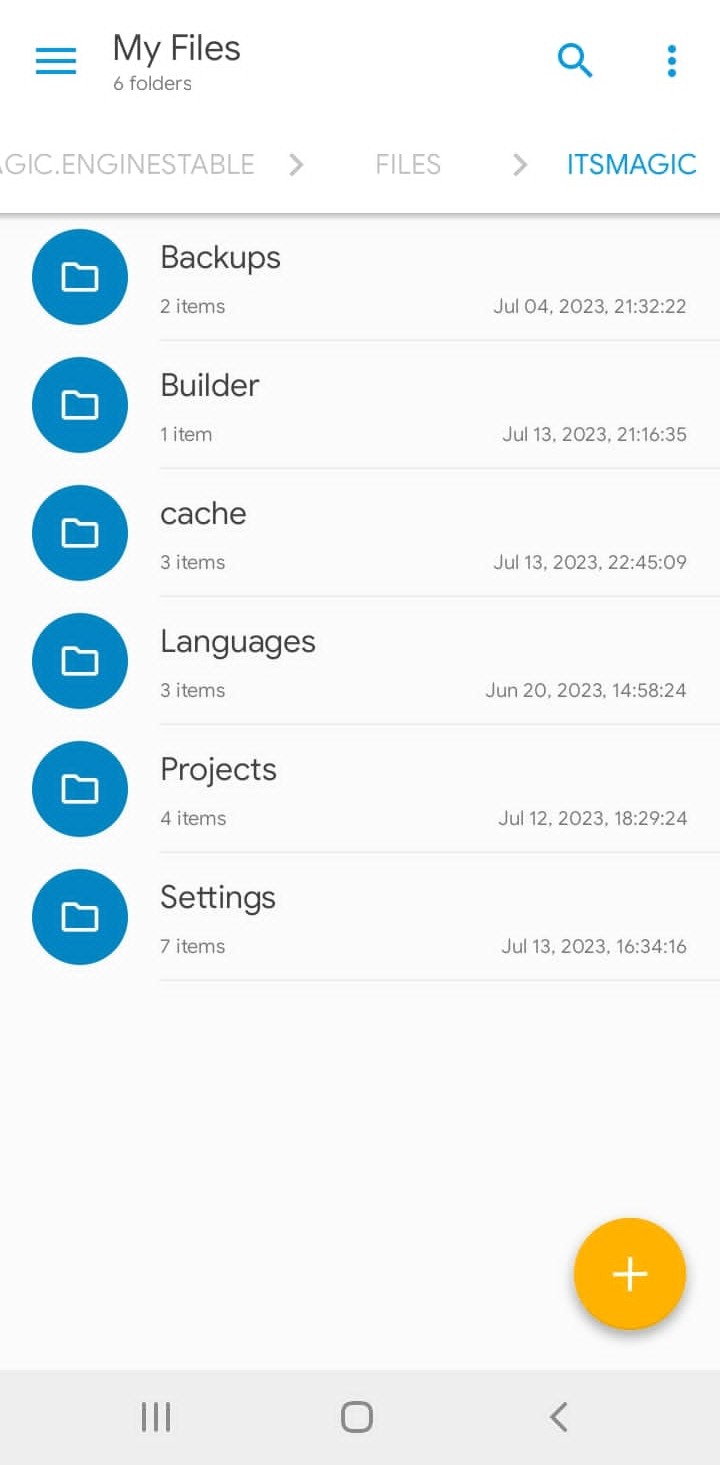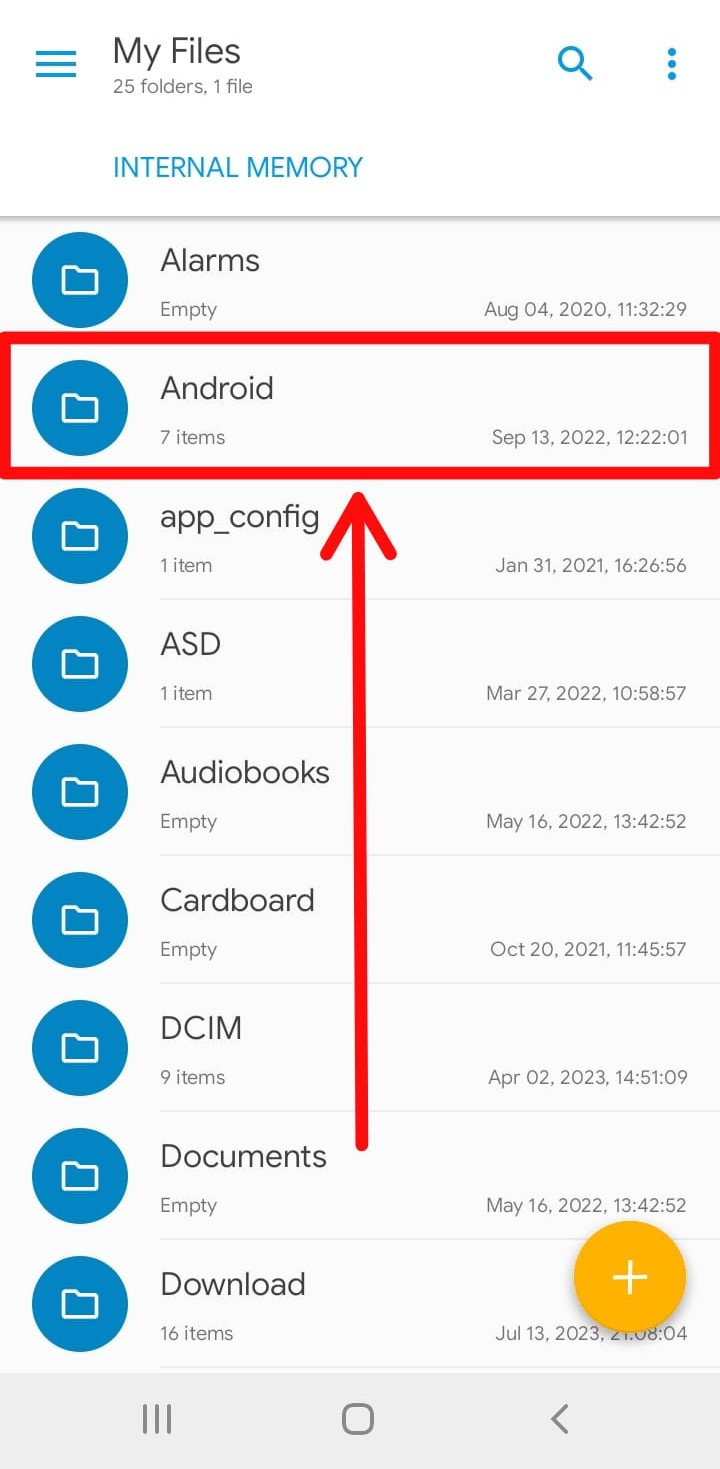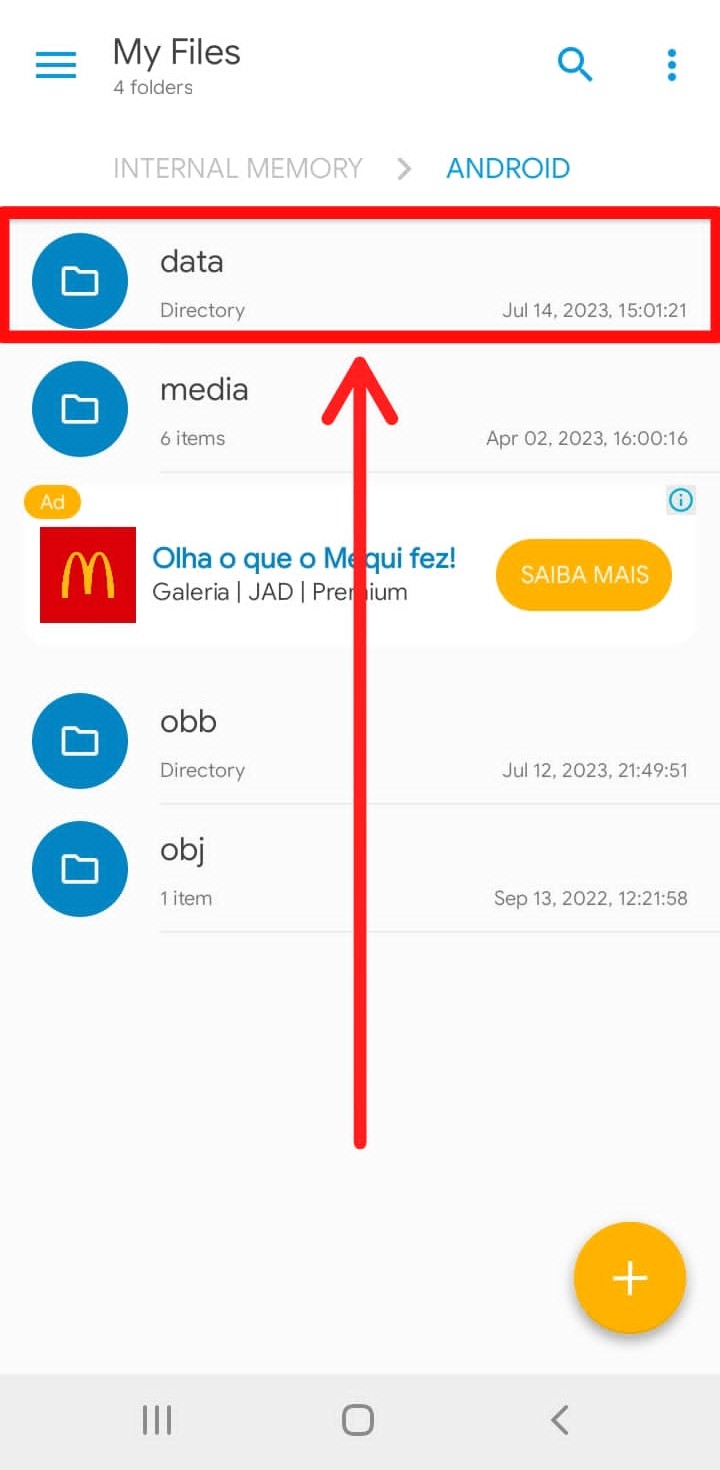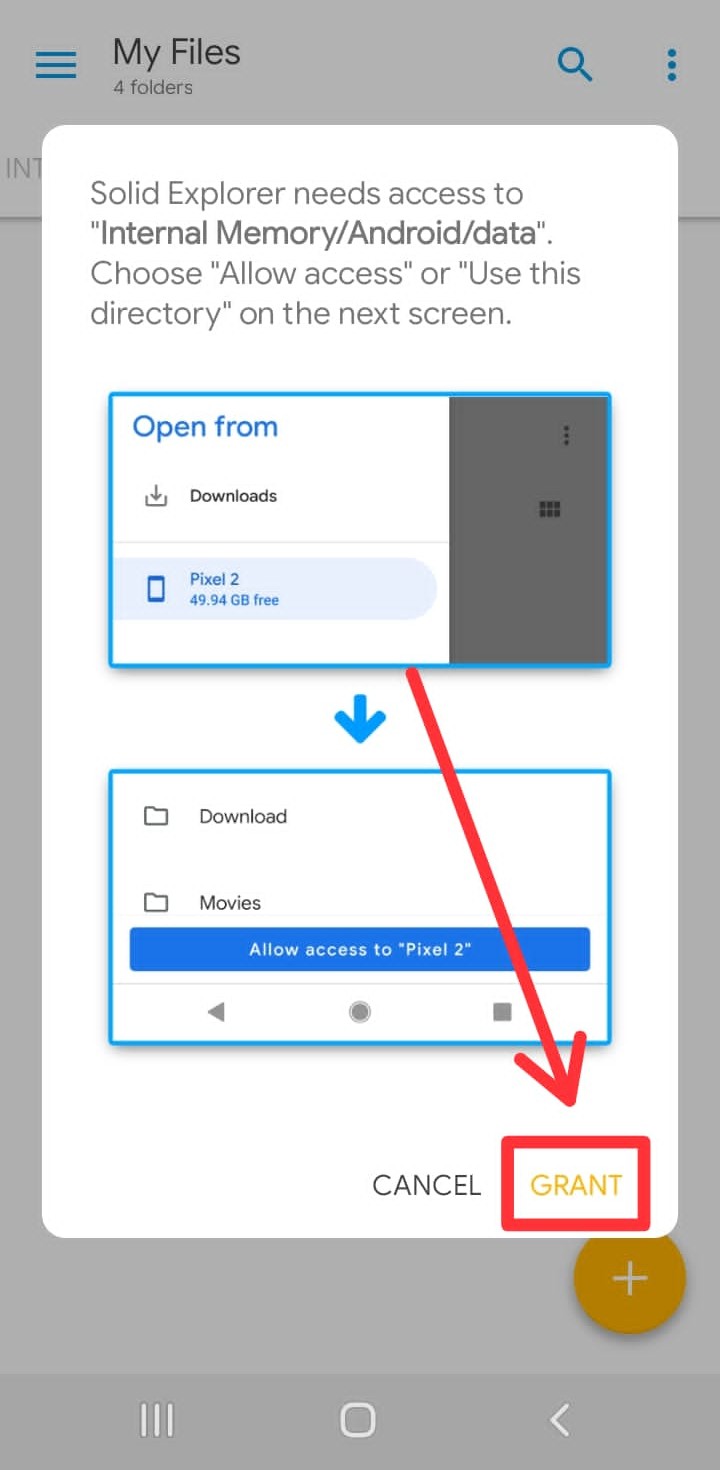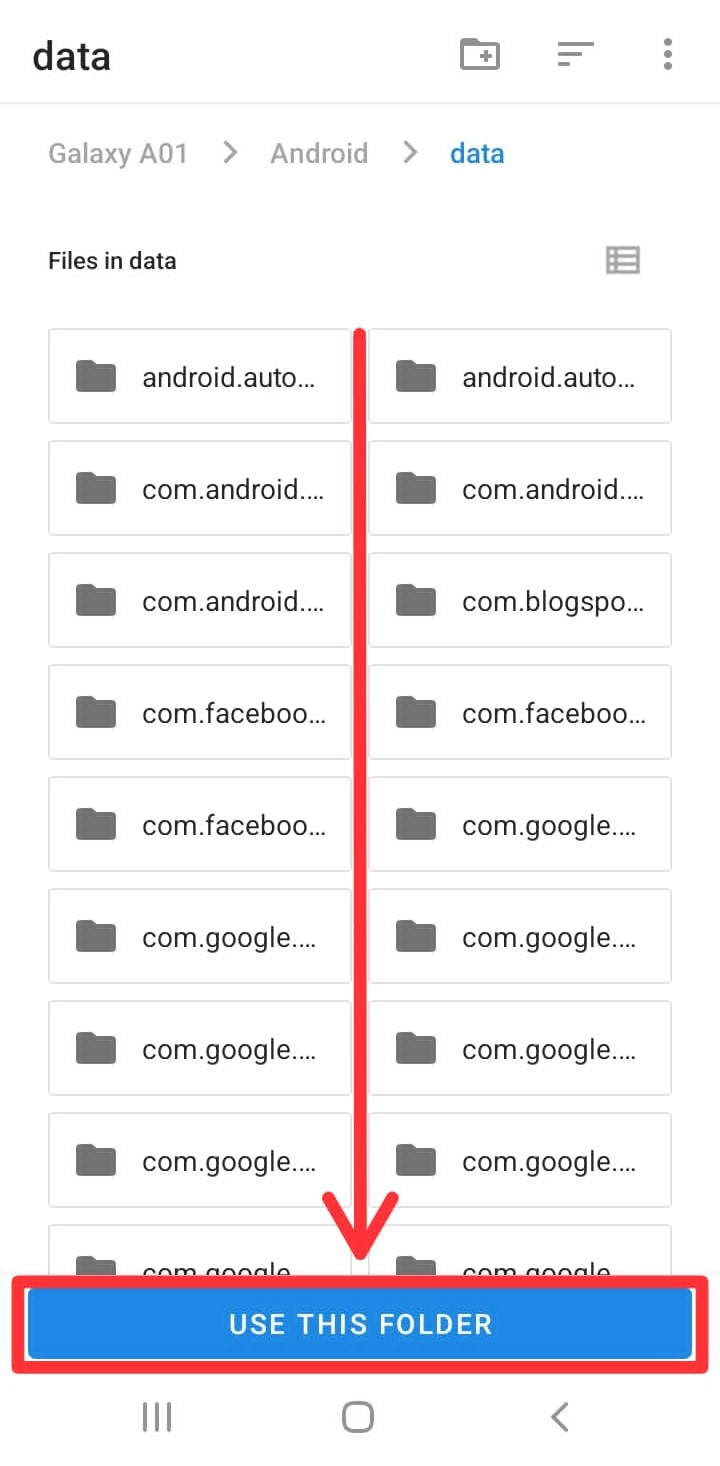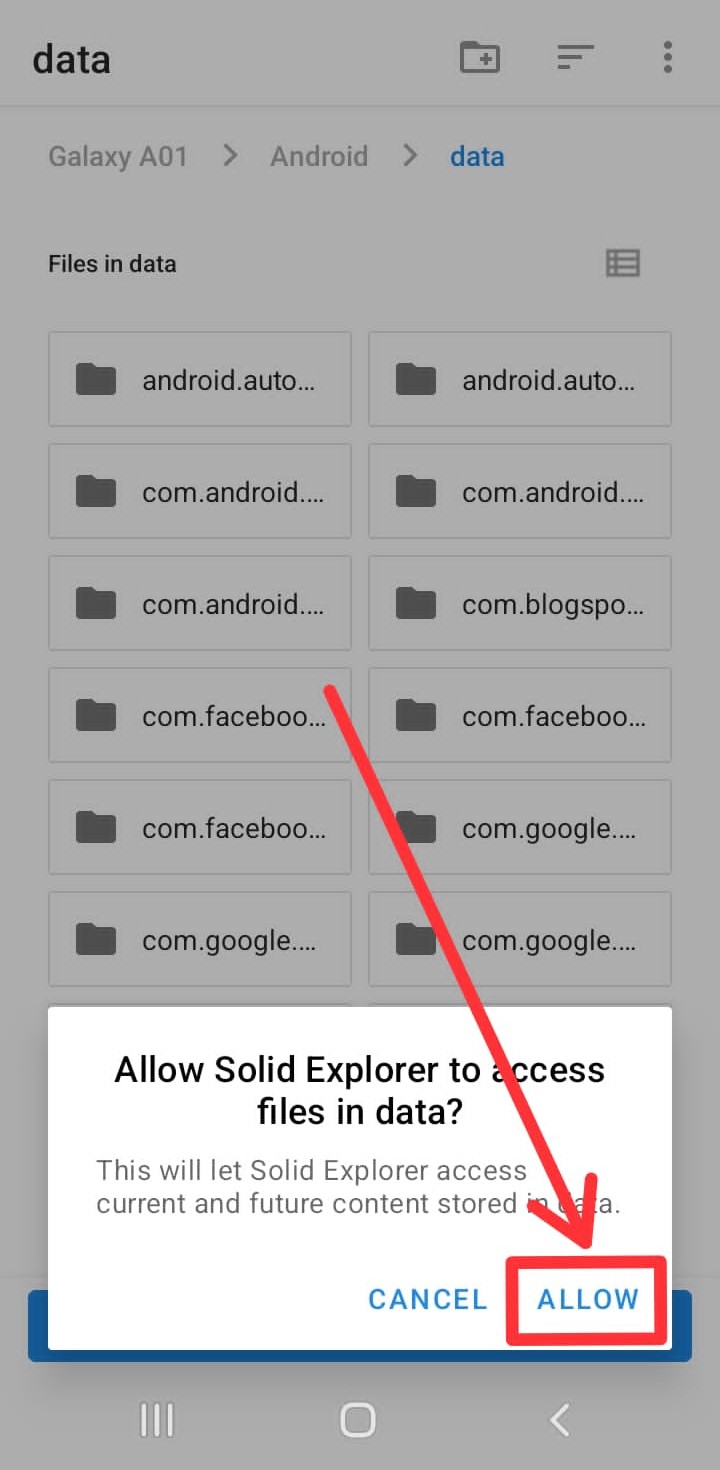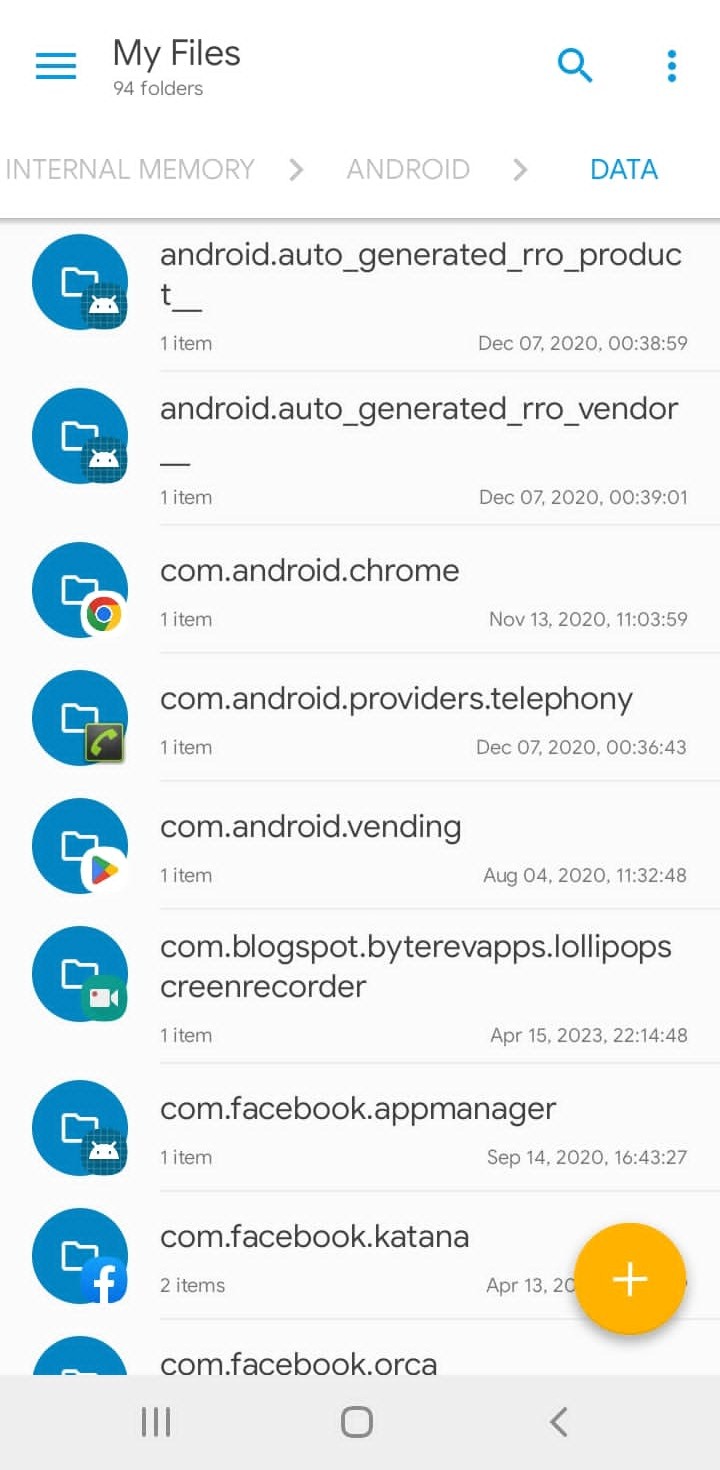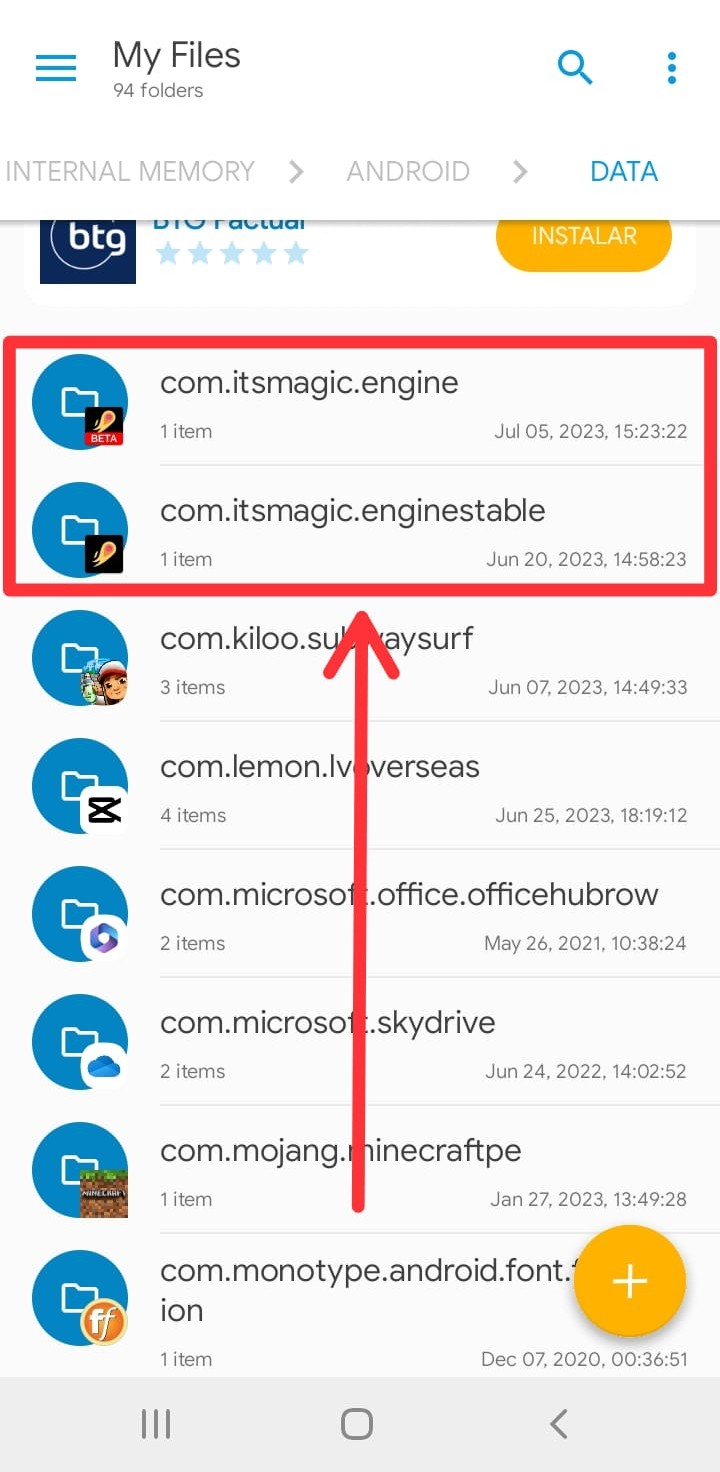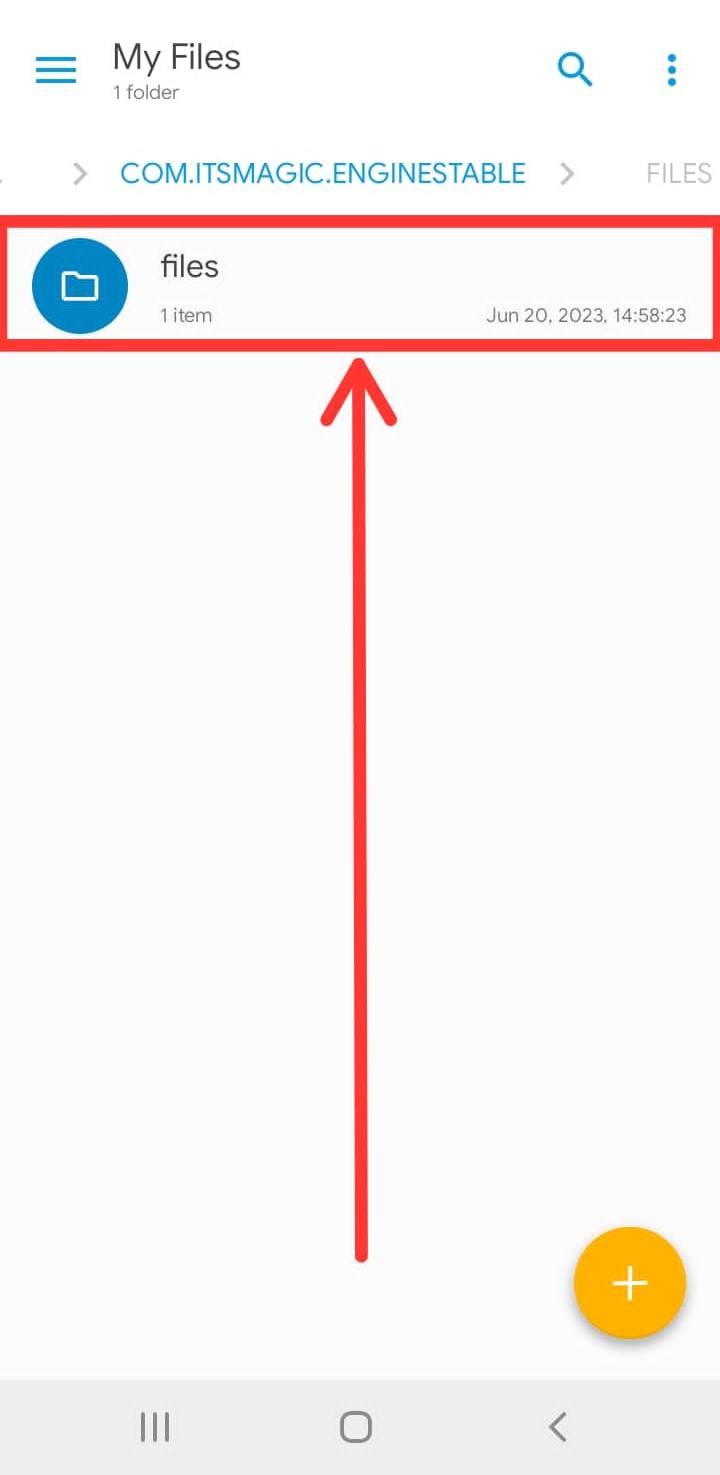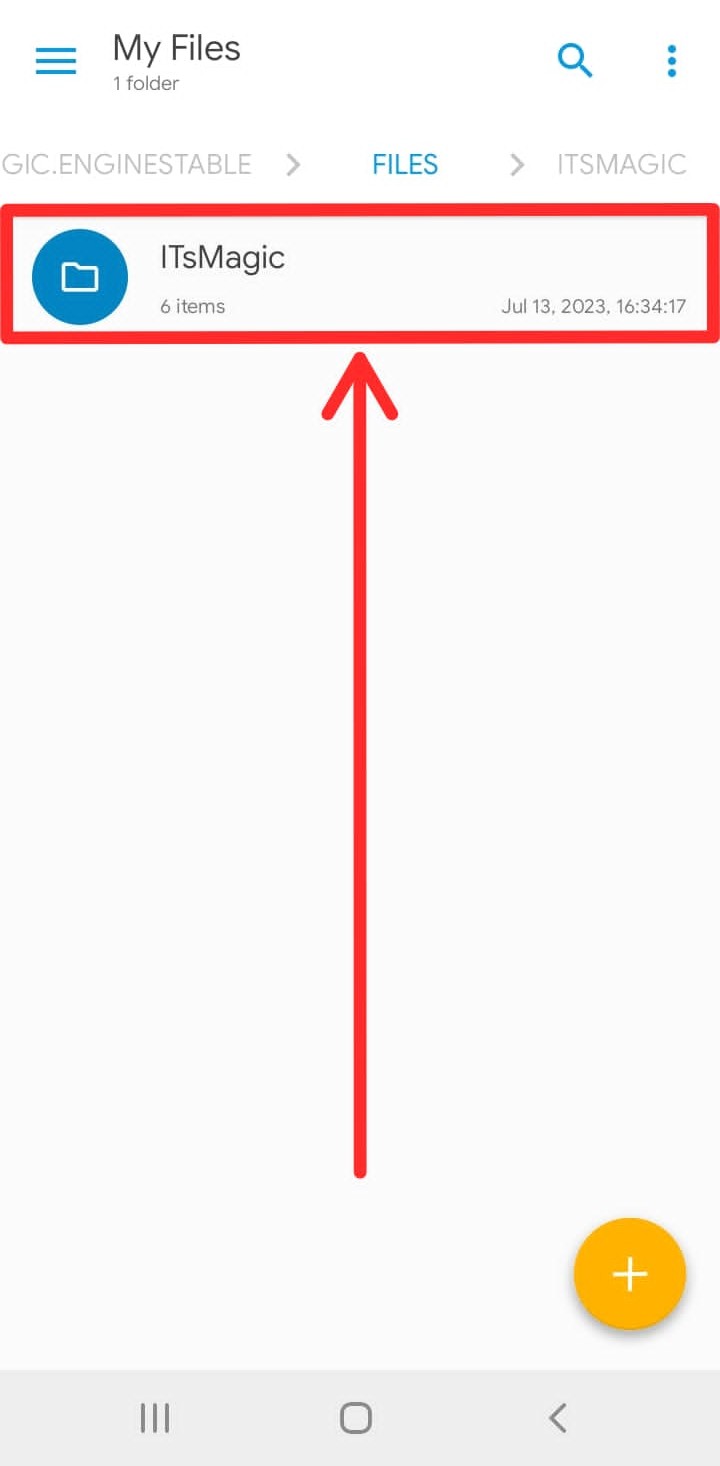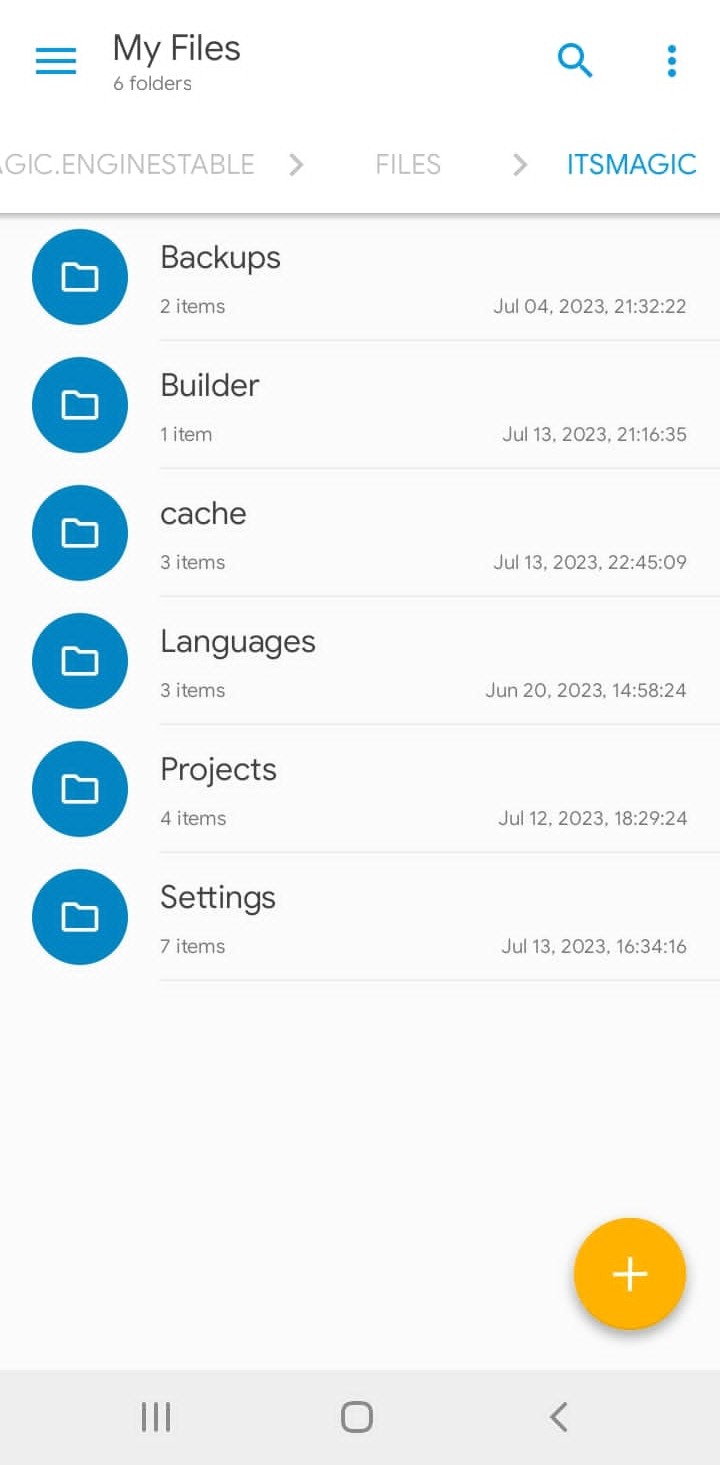Acessing the data
Accessing Android data folder
- As of
Android 13 it is not possible to access the data folder of Android using any file manager, however using the Solid Explorer it's possible.
Step 1
- After opening the file manager mentioned above, select the
Android folder.
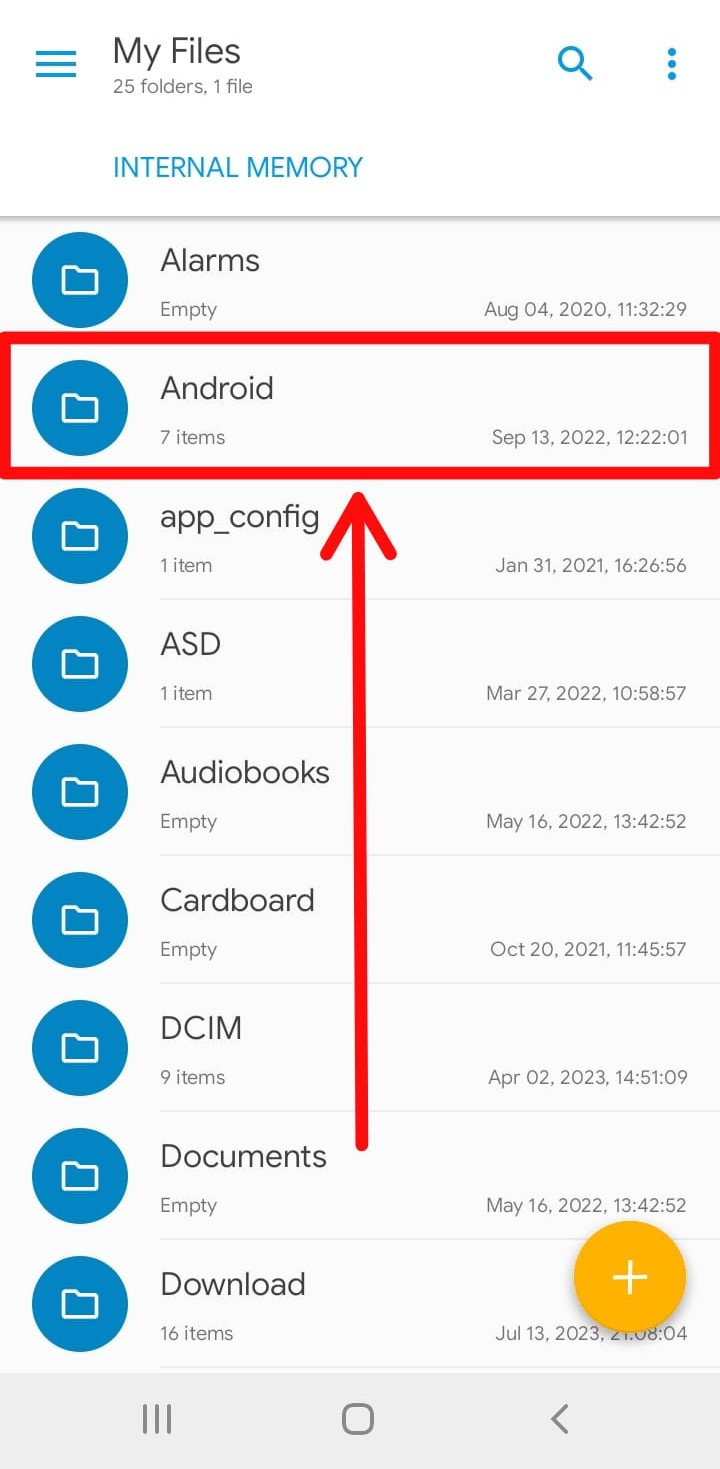
Step 2
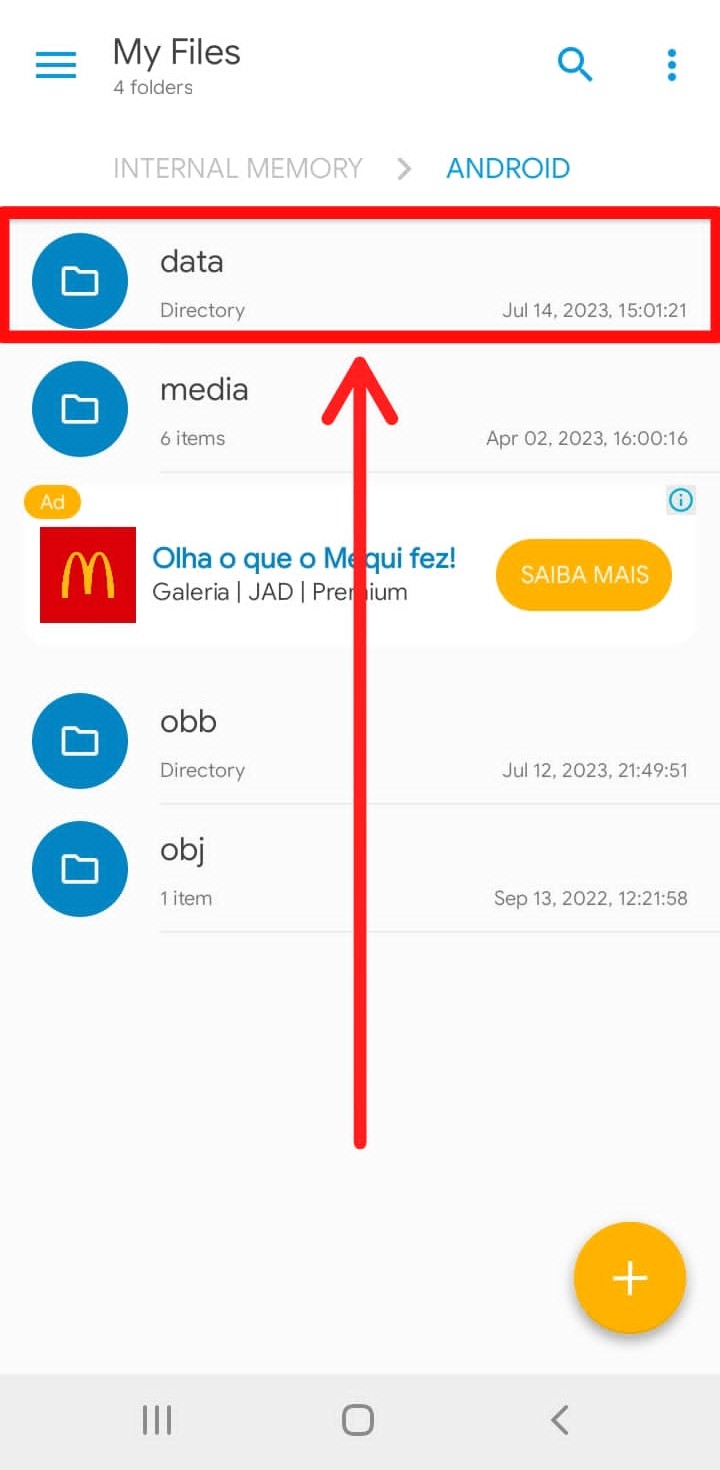
Step 3
- Grant permission to the file manager.
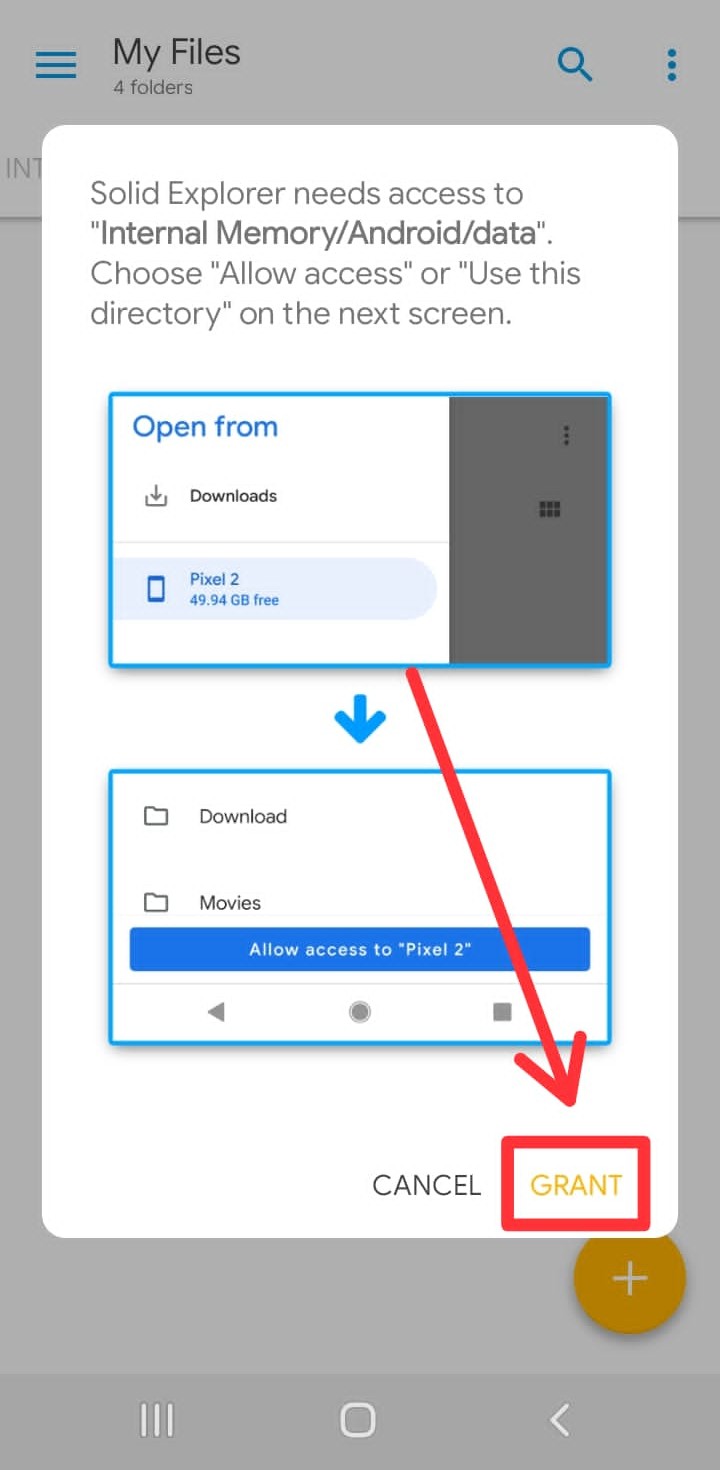
Step 4
- Click on
USE THIS FOLDER.
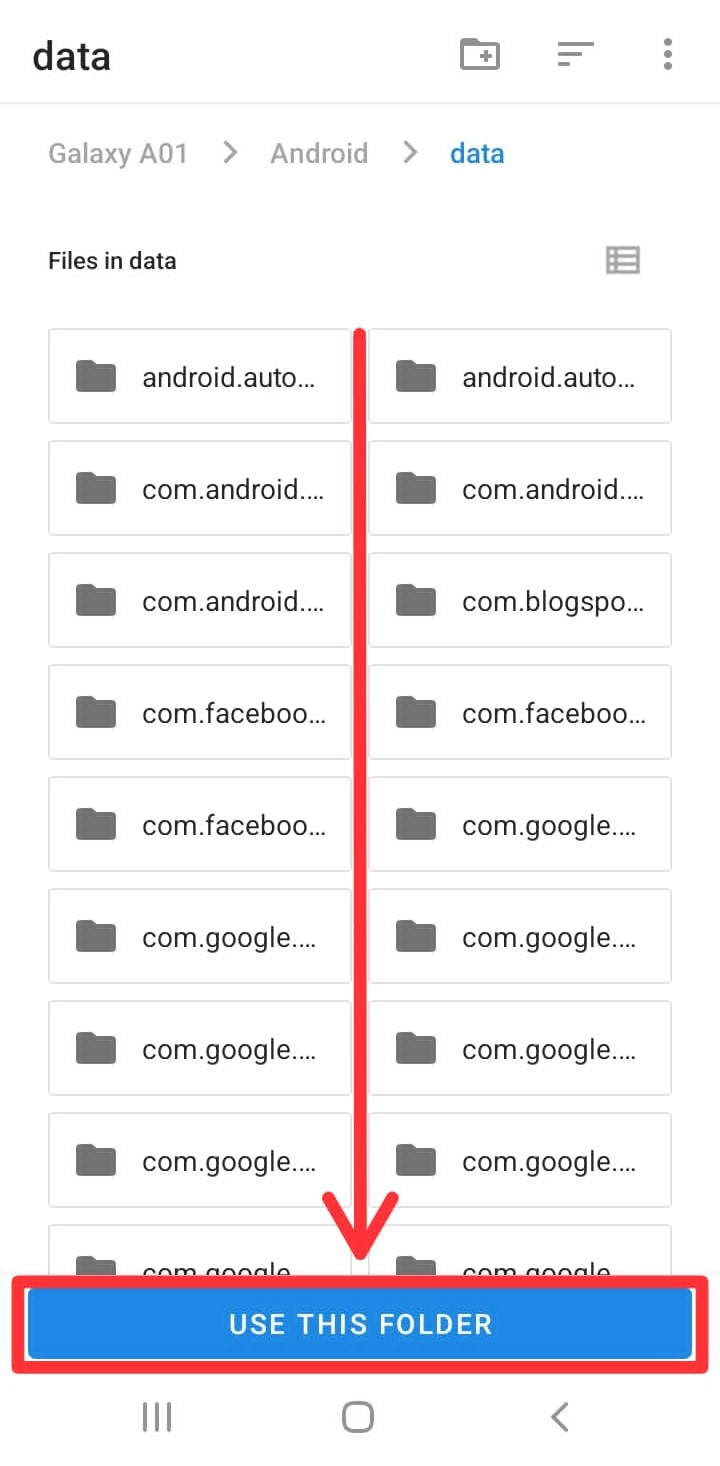
Step 5
- Allow the file manager access to your
Android data folder.
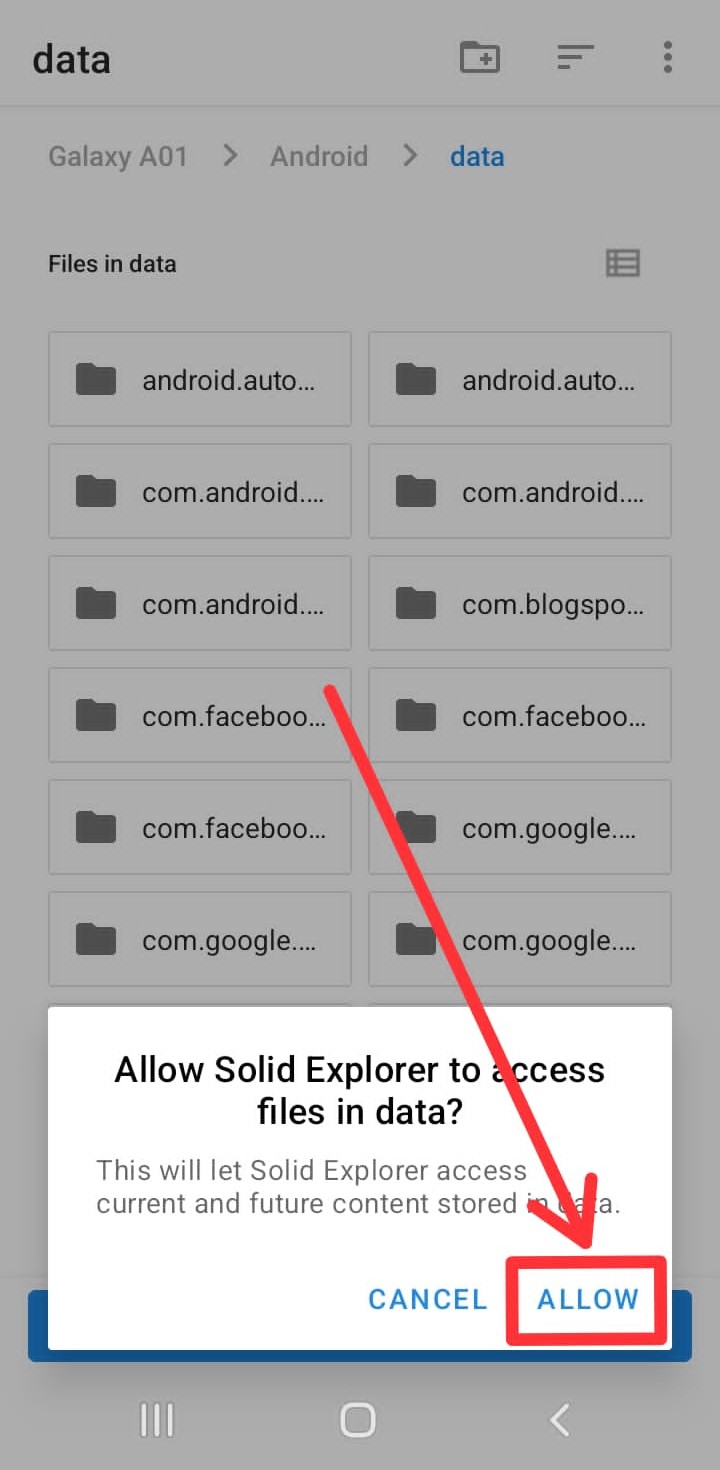
Step 6
- Look for the ItsMagic folder.
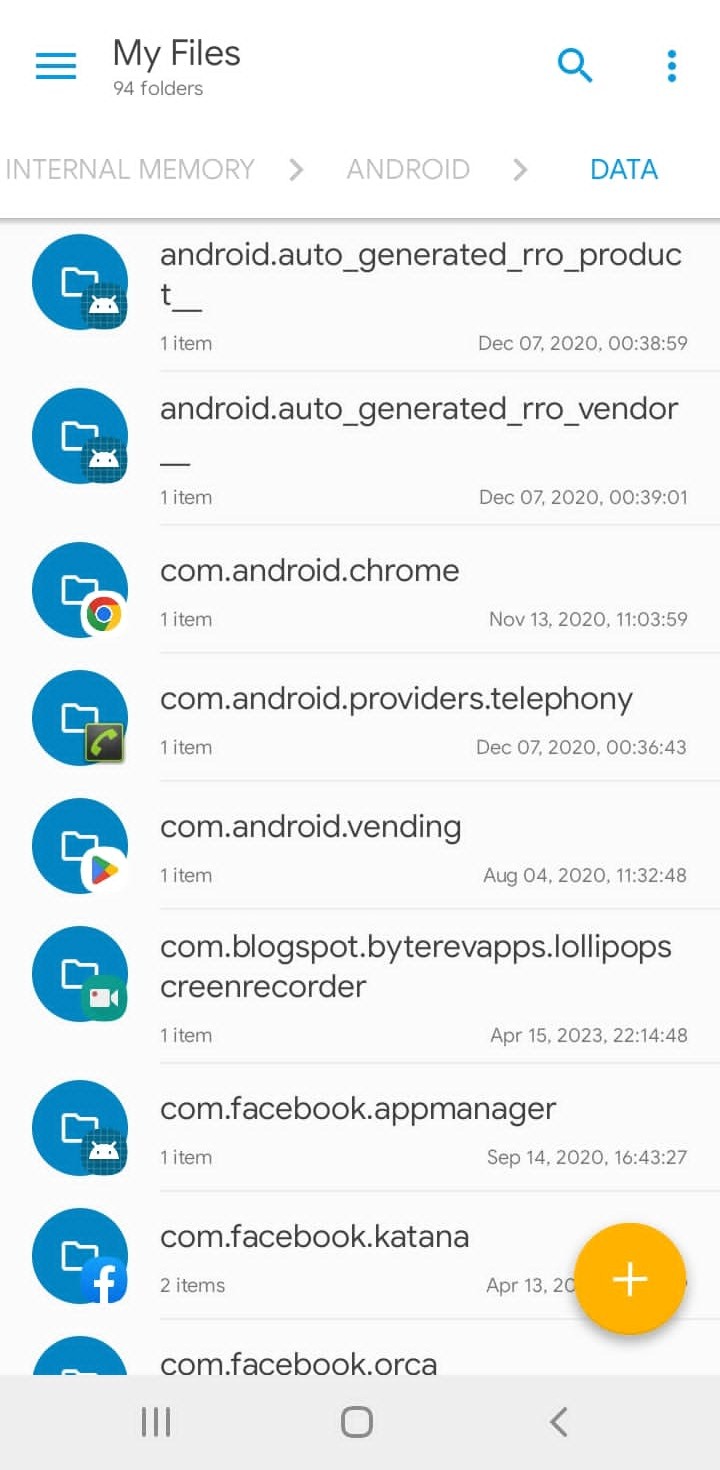
Step 7
- Select the folder according to your ItsMagic version,
Beta or Stable, the steps are the same for both versions.
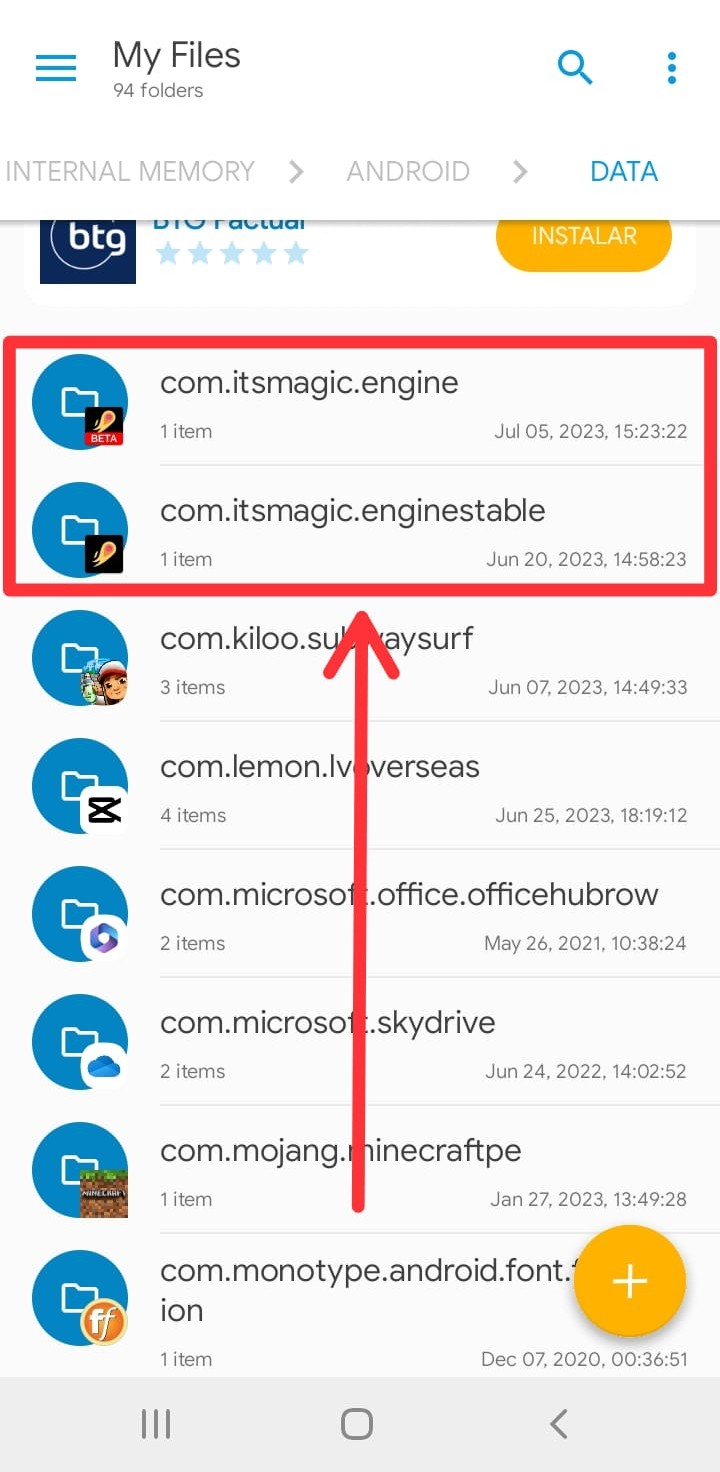
Step 8
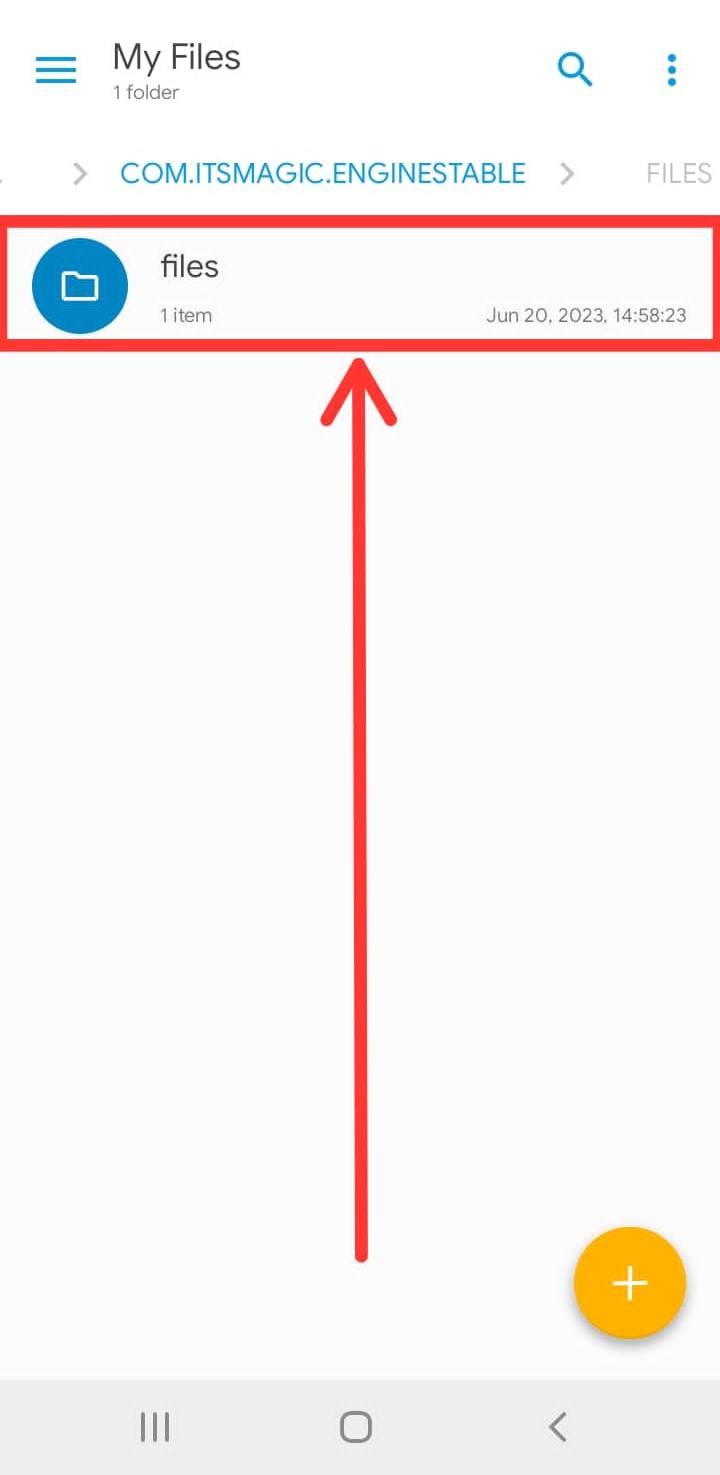
Step 9
- Select the
ItsMagic folder.
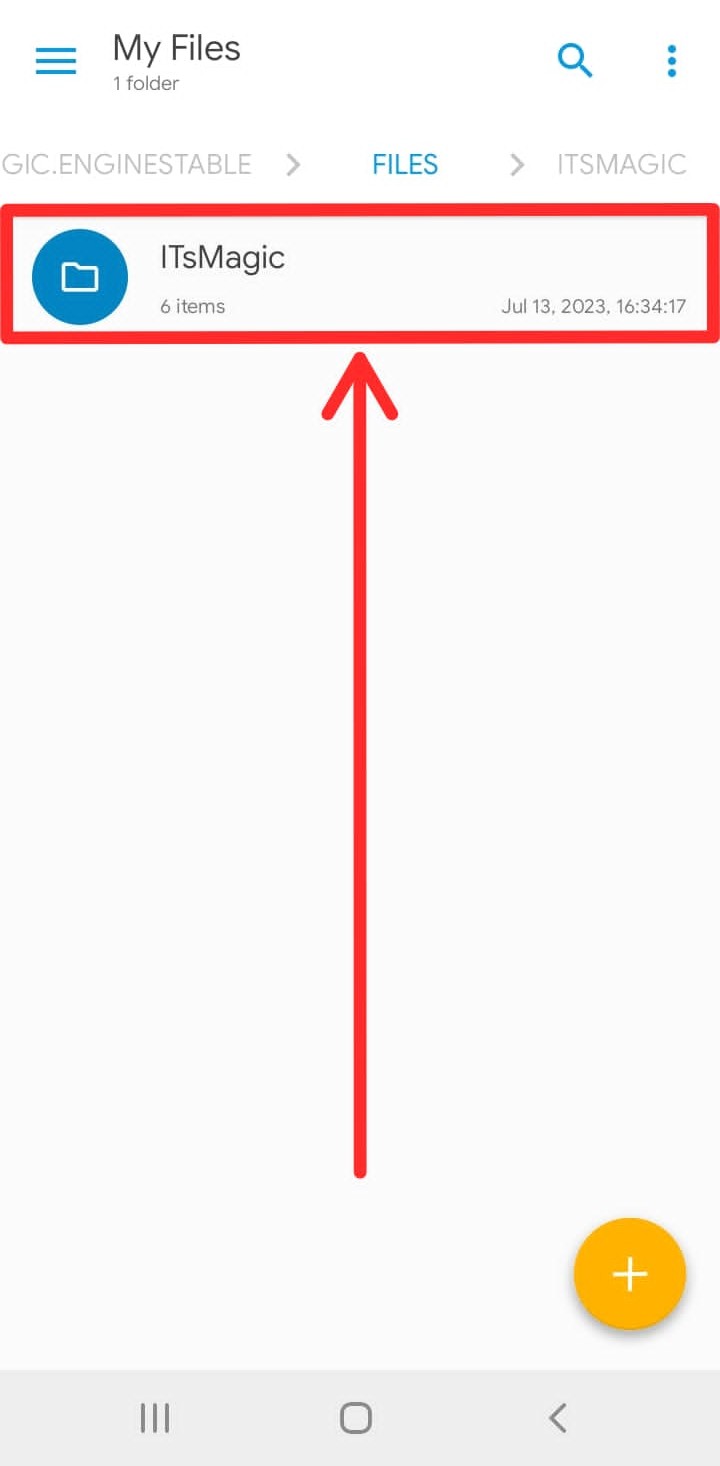
Result
- You are now inside the ItsMagic
data.